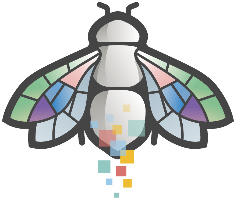In the three or four years I've been helping businesses manage their social media presence, including Facebook, one point of confusion comes up over and over again. And it usually leads to a conversation that goes something like this:
Client: I'm going to need you to send over the login for my new Facebook Page.
Me: Actually, I can't send you the login for your Facebook Page, because...
Client: What do you mean you can't send me the login for my Facebook Page!? It's my Page isn't it?
Me: Yes, but...
Client: I paid your company to create it for me, right?
Me: Yes, but...
Client: All you computer nerds do this! I pay for a web site, and then you tell me it's your 'intellectual property' or some baloney...
Me: SIR/MA'AM!
Client: What?
Me: There IS no login for the Facebook Page. A Business Facebook Page doesn't have a separate login.
Client: [Blank look.]
Me: Think of a Business Page like a car. A car can't go anywhere all on it's own. It has to have a person to drive it. You create a Business Page while logged in as a person, using a personal profile. That profile is automatically connected to the page as an Admin--someone who owns the keys to the car.
Client: [Dawning comprehension.]
Me: I can add more profiles--yours, an employee's, a new one you create just to administer the Page--and give those profiles the keys to drive the car. Once I do that, you can remove me from the Page, taking away my set of keys. But there always has to be a person, an individual profile, driving the car. You can't login to only the Page. You login to a profile that either does or doesn't have admin privileges.
Client: Oh. But I don't have or want a personal Facebook profile.
At this point, we usually either designate an employee of the client who is already on Facebook (and was probably always going to be responsible for updating the Page anyway), or we create a "secret" personal profile for the client. We set all the privacy settings to "Friends Only" and I explain that as long as he or she doesn't send or accept any friend requests, that profile will remain essentially invisible.
If you're a web marketing expert who needs an easy way to explain why you can't "send the login" for a client's Facebook Page, feel free to use my car analogy. If you're a business owner who is upset because their web marketing expert won't send them the login to their new Facebook Page, well, now you know why.
And if you still haven't gotten started marketing your local business on Facebook, give us a call here at Makespace. We'd love to help. :)